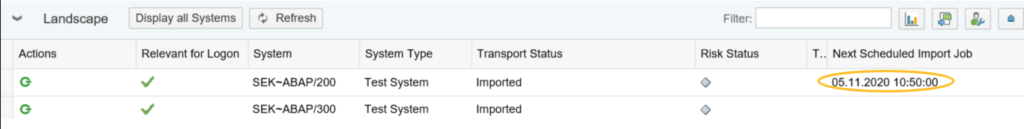Quick overview: ChaRM latest innovations
Since SP10, ChaRM offers new features which can be useful to know and don’t require a particular configuration.
Do you know the new features present in ChaRM?
– Cross System Object Lock settings to exclude PFCG roles or customizing objects
– Transport logs on transport step and return code
– Visibility on the next scheduled import job
– and more…
Need more details about how to implement those features?
Contact us: contact@ovee.fr
Cross-System Object Lock and Downgrade Protection settings
You can configure the Cross-System Object Lock (CSOL) and DownGrade Protection (DGP) check to skip the check for PFCG role objects or for all customizing objects.
This can improve the performance of the check if the transports contain large amounts of PFCG role objects or other customizing objects
Benefits:
– Inactivate checks for changes considered no-risk
– Time saving during conflict checks calculation
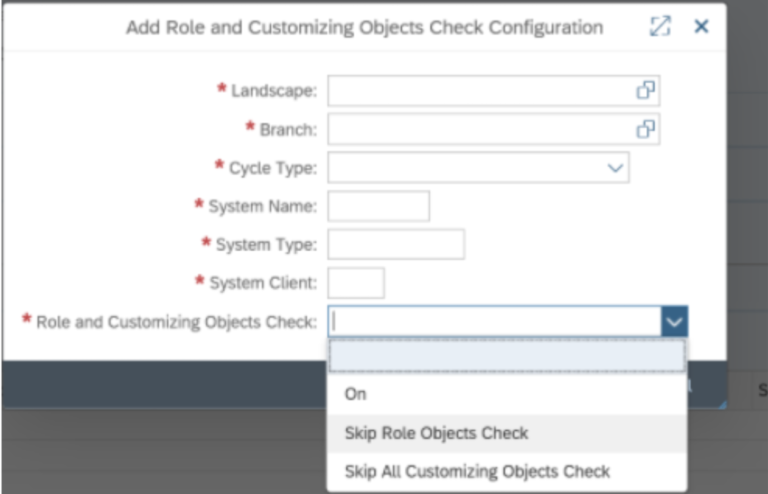
Assign Transport Request: Automatically updated transport request description
After assigning a transport request to a new change document, the description of transport request is updated by retrieving the description of the change document
Benefits:
– Avoid mistake during the renaming of the transport request description
– Consistent data between change ticket and TR description
– Time saving thanks to automatic renaming
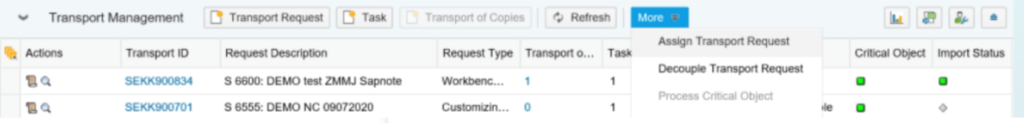
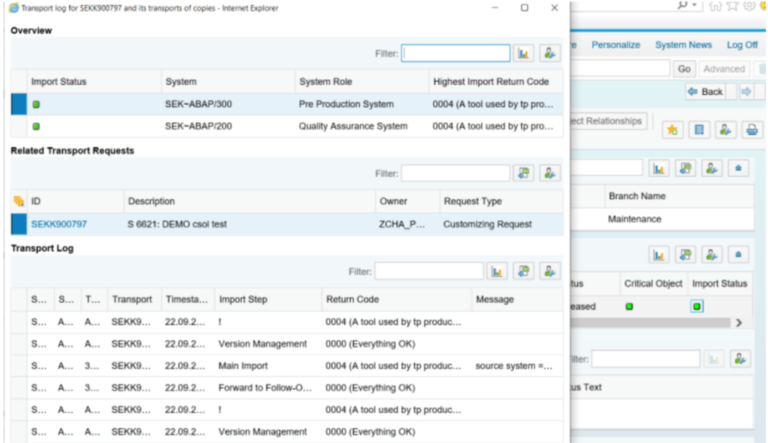
Transport Log: Display transport step and return code
For every transport request (and transport of copies) that is associated to a change, the new column Import Status indicates the latest import status.
To see transport steps and return code for imported systems, click on the icon.
The transport risk dialogue box now also displays transport steps and return codes for transport requests
Benefits:
– Immediate visibility of the transport steps and return code in the change ticket
– Time saving to retrieve the information
Administration Cockpit: Current cycle phase visible in task list
For continual cycles, phase cycles, and urgent changes, there is a new column in the task list overview
Cycle Phase indicates the current phase of the change cycle that is assigned to each task list
You can now sort and filter the task lists based on the cycle status
Benefits:
– Obtain clear information about the current phase cycle
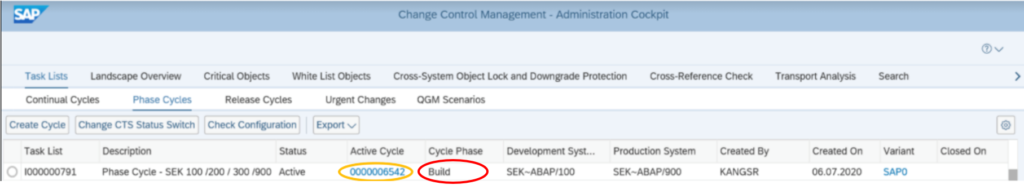
WebClient UI: Input help for business partner fields
When you use the input help (F4) to fill out business partner fields, the search only suggests entries that have the required PFCG role for the selected partner function.
When you enter the business partner manually, a message informs you if your input does not match any user with the required role.
Benefits:
– Avoid mistake in the partner selection
– Time saving in the display and selection of partners
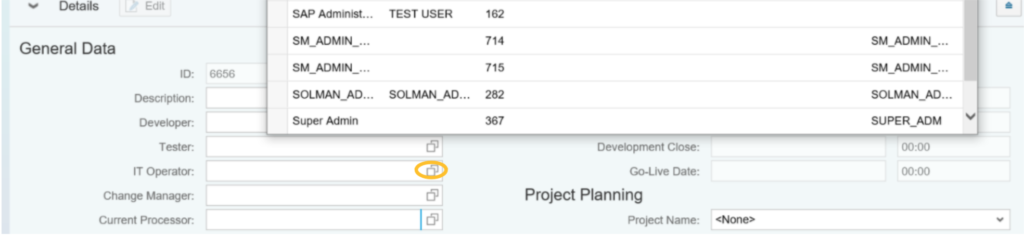
WebClient UI: See the next scheduled import job
In a change document or change cycle, the Landscape assignment block displays the start date and time of the next scheduled import job
Benefits:
– Direct information about the next scheduled import job
– More transparency on transport requests import